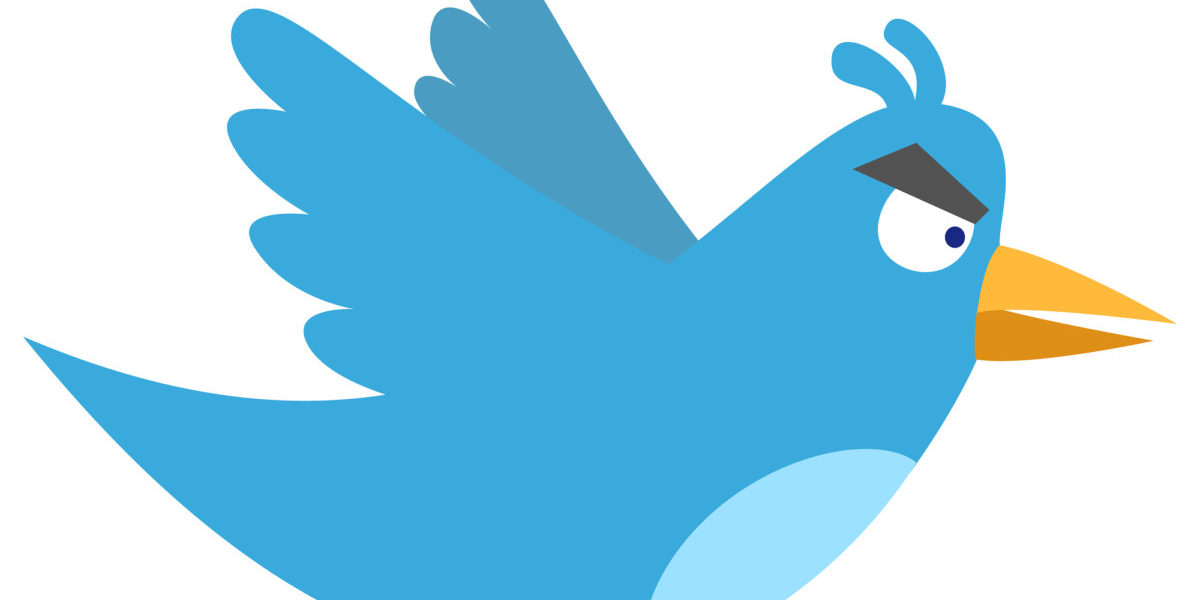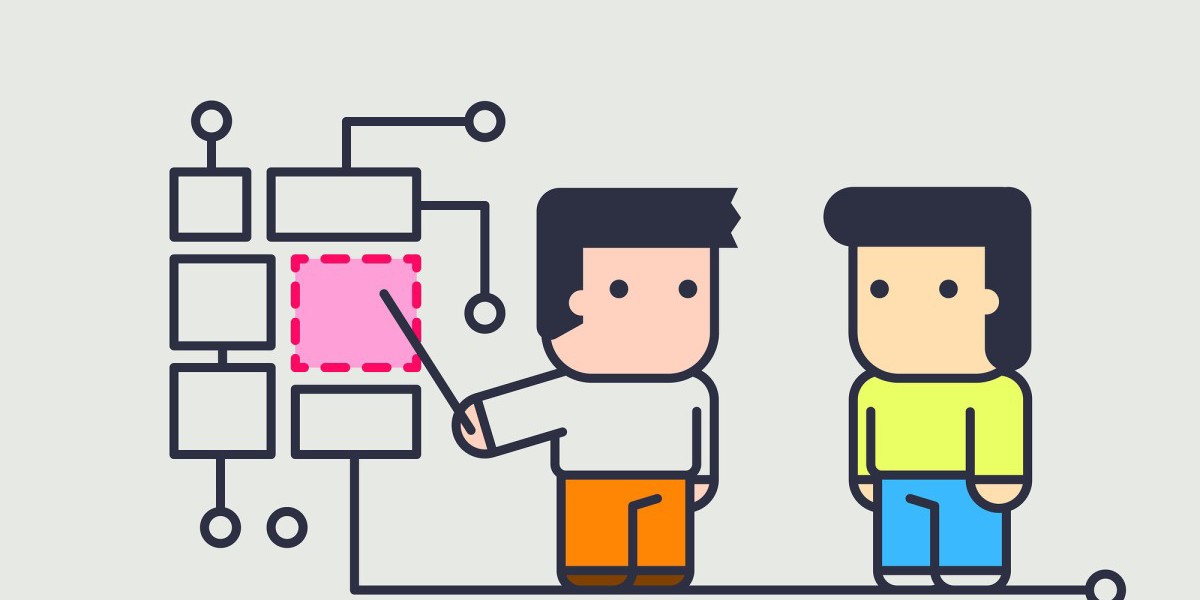Every copywriter has her favourite writing tools. There isn’t a universally acknowledged list, although certain tools will almost always make it to any list. In this post, I would like to share some of my top tools.
1. Gathering data
Nothing beats my trusty iPhone 6 Plus. It is a veritable notebook, and more. I use the Notes function to jot down ideas as they occur, and the handy search function ensures I can find everything.
But what about actual notebooks? I used to carry around a moleskine, but found that this didn’t suit the way I worked. I like notebooks; the leather covers, the smooth feel of the paper, the lines made by a good quality pen. But I just can’t sustain a writing habit that way. I end up with many beautiful, but unused, notebooks lying around my house. It’s a joy to pick one up and read my thoughts from a while ago, but, on a daily basis, a notebook doesn’t work for me.
2. Writing
As I write most of my drafts on the iPhone, it’s only logical that the full writing tends to take place there as well. In fact, I’ve used the iPhone to write whole speeches, articles, blog posts, and stories. Of course, there’s very little in the way of formatting, but that’s OK. I prefer not to be distracted by formatting options while writing. Those can always come later, during the editing process.
Sometimes, though, I write my texts by hand. This normally happens when I’m brainstorming for an article, particularly if I’m thinking about how to structure the article. I tend to draw up the structure by hand, and might then begin the actual writing from that point. Here, my beautiful notebooks do come in handy.
Of course, it’s not always realistic to write with the iPhone, much less by hand. There are times when only a solid computer will do. For instance, I am currently writing a 30,000 word technical report for a client in the accounting industry. For this, I am relying chiefly on my MacBook Air. It’s robust enough to handle the work, and light enough to carry everywhere. Here, I use mainly Microsoft Word. Why? I explain later in this post.
As far as writing apps go, I must mention the amazing iA Writer. It’s been a while since I used this app, but what I like best about it is a brilliant feature called ‘focus mode’. This feature ‘grays out’ all other text on the page, save for the line of text you are writing. This removes the temptation to edit text you have already written. As its name implies, the feature ensures you ‘focus’ only on the line of text you’re writing. As soon as you’re done with that line, it is grayed out as well, and the focus then shifts to your next line.
And while I’m mentioning apps, I should give a special mention to the WordPress for iOS app. I write content for several blogs, and most of them use WordPress as a content management system. This app is solid, and very easy to use. I have it installed on my iPhone and generally blog and publish direct from there. There have been occasions where I have preferred to blog using the laptop, but this happens only rarely.
3. Editing
If I have written my text using something other than Microsoft Word (for example, the Notes function on the iPhone), I generally transfer the text to Microsoft Word when it’s time to edit. Not due to any particular preference, but mainly because I was brought up using Word. It was ubiquitous during my early days as a writer and editor, and I’ve stayed with it ever since. It’s a very sturdy programme, and nimble enough to do whatever I ask of it.
I’ve used some editing apps in the past, but have always found my way back to Microsoft Word. My experience has been that such apps are good for general, light editorial work. However, for heavy duty content review or editing, I usually reach for Microsoft Word.
This is by no means my entire list. Just the basics that get me on my way to creating and editing great content. I’ll share more from my list from time to time.